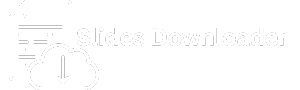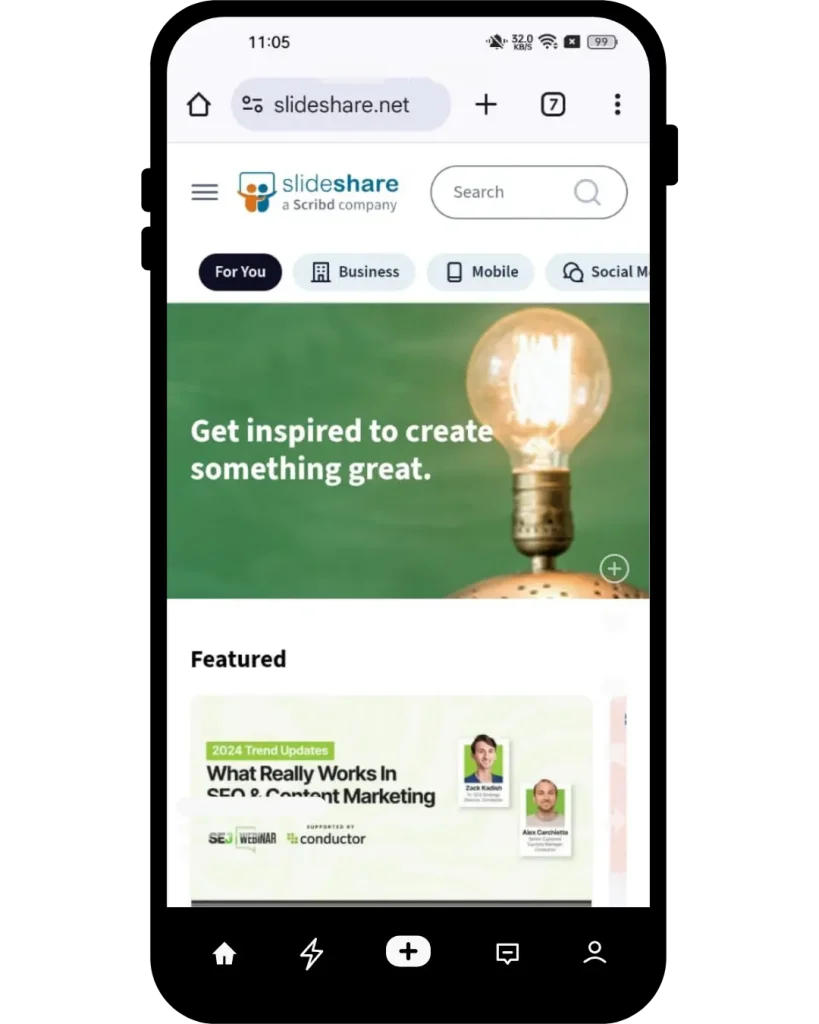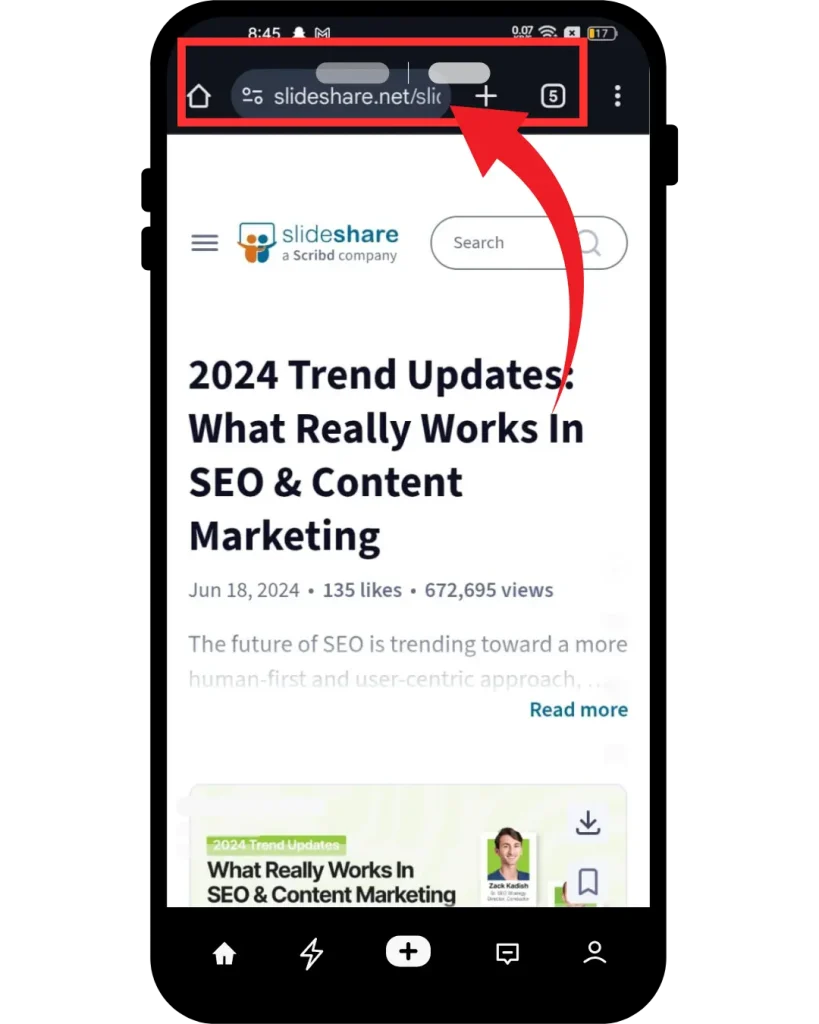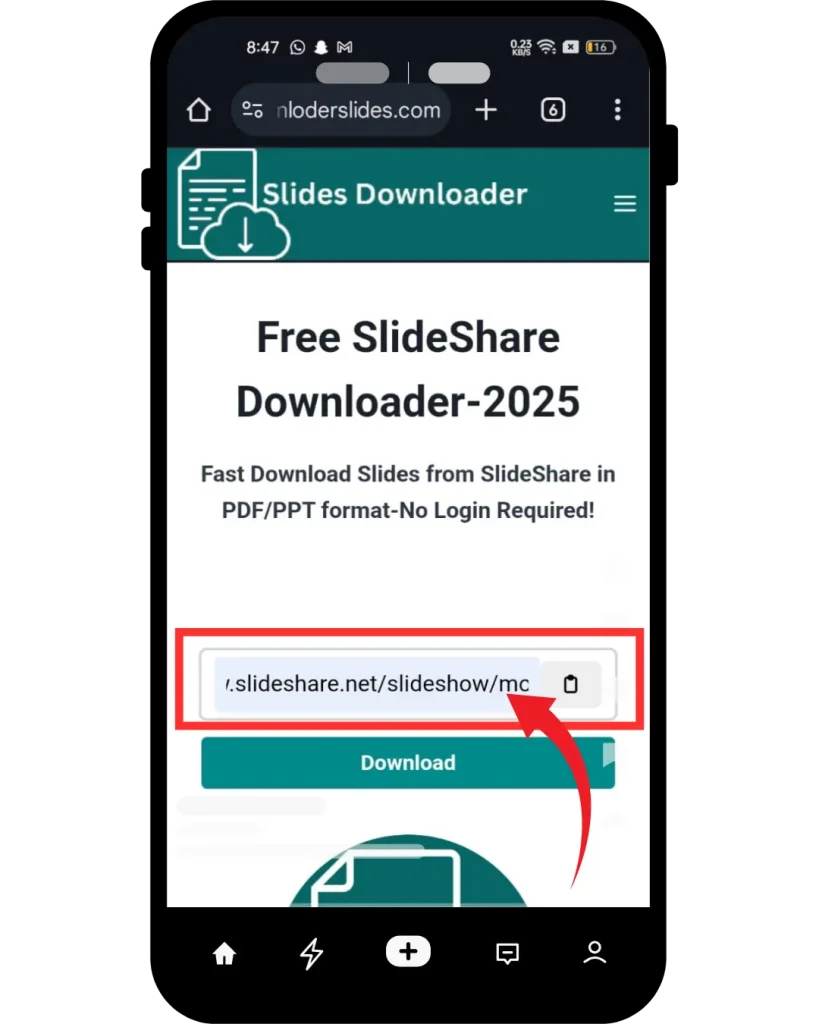Download free Slides from SlideShare in PDF/PPT format – No Login or subscription needed!

Are you a student, researcher, or teacher worried about SlideShare’s subscription charges and login details? I have a SlideShare Downloader tool that allows you to save SlideShare slides quickly and reliably. You have come to the right place at the right time.
With our slides downloader, you can save any presentations in PPT or PDF formats within seconds, with no sign-up or subscription required. Without hassle, you can access all types of slides or presentations at any time using this tool. Even after downloading, you can view these files offline.

Simple steps to download slides from SlideShare?
Follow these four simple steps to save SlideShare files. It’s the best way to download slides and presentations directly into your device.
How to Perform PPT Download for Windows?
The process to download high-quality slides on a PC/Laptop is the same as mobile. Simple-to-understand steps or a video are mentioned below:
What is SlideShare Downloader Tool?
It is a user-friendly, web-based application that allows users to freely access to huge library of SlideShare files. Moreover, this tool is a completely free and direct downloader tool. No doubt, the most reliable tool for SlideShare PDF downloader or SlideShare PPT downloader.
Once the presentation is downloaded, you can save these files on your device for a lifetime, get easy access for offline viewing, and also share with anyone. We already wrote how you can download SlideShare slides on your mobile or Windows.
SlideShare presentation Downloader – Get Free (PPT, PDF, Doc)
SlideShare is a well-known platform, and most people use it for educational purposes. They paid charges to download material. We solved the problem and created a SlideShare downloader online tool, which allows you to download slides for free of cost. It is also known as PowerPoint or presentation downloader.
SlideShare allows users to download limited files for a month when you create a new account. After reaching the limit, you would pay to download files. Through our charismatic tool, you can download countless SlideShare slides, infographics, or presentations without paying any charges.
Key Features
It has multiple key features, which is why people prefer this downloader tool. It is a user-friendly and easy-to-use tool. Here are the following key features:

Unlimited Downloads
Plenty of tools are available on the internet, but they either have a limited number of downloads or require subscription charges. Woohoo! With our Slideshare downloader tool, you can download unlimited Slideshare files without any restrictions.

Compatible for All Devices
Most of the tools are compatible with only one device, like a laptop or mobile phone. Yes! our APK tool prefers all devices under one roof, including Computer, Android, IOS, MAC, or Tab. Users can download Slideshare content from any device using our tool.

No Watermarks
Most free downloader tools add a watermark on the downloaded content, which causes disturbance when reading the content. Our Online Slideshare downloader provides files without Watermark, making it a breath of fresh air for users.

Easy To Use
No special skills are needed to use this tool, you can download your favourite slides in a few seconds by clicking on the download button. This tool has a simple interface. Paste your required slide link after downloading you can save it directly to your device.

Free to Downloads
Yippee! You heard it right— It is a completely free tool. We display some ads to support our development, but no subscription fee is required for any users all over the world. Use and enjoy it. This amazing feature is the cherry on top for users.

No Login Required
There is no need to sign up to use this tool—how convenient! This amazing feature attracts users to directly download slides by simply pasting the URL. Unlike most tools that require logging in, which can be time-consuming.
What is SlideShare?
It’s commonly understood that social media is a broad field. Numerous websites operate under the domain of social media. It is difficult to manage and identify the best and most time-efficient site for work. But don’t fret—we’ll help to resolve your trouble, and share the best knowledge-sharing platform with you.

SlideShare is a social media network and online slide-hosting service. It was originally owned by LinkedIn but now LinkedIn sold it to Scribd in 2020. Presentations, documents, and infographics in formats such as PowerPoint, PDF, PPT, Keynote, OpenDocument, and others can be viewed and shared for free, making it a go-to platform for professionals and learners alike. Additionally, users can upload and share PowerPoint slides including other documents, in a Public or Private setting.
Nowadays Slideshare is used for various tasks, whether professional, educational, or business-related purposes. Stay put and join us as we explore more features, pros, and cons of Slideshare.
Explore what Content SlideShare Offers to Users
Slideshare is an easy-to-operate social media platform and has a growing and active audience, which means your content will be seen by more people and receive more exposure. Slideshare offers a wide range of data such as presentations, infographics, videos, webinars, and documents to users. Now, we’ll explore the characteristics that Slideshare contains.

Pros and Cons of SlideShare
Pros
Cons
How to Download and Save Slideshare Files?
A Guide to Using the Slideshare App
It is an American hosting service and is not highly technical, so users don’t need skills to understand it, making it easy for everyone to use. Slideshare is simple to grasp, so you don’t need to panic about how to use it. Go to the Slideshare website and sign up using your email or Facebook. Design your slide in PowerPoint software and upload it on Slideshare.
Remember, don’t overlook using a color scheme, fonts, title, and description before uploading your slides. At the end of the day, optimizing your content according to SEO can help it rank at Google #2 when searching.
Content offered by SlideShare for its users
SlideShare is an ocean of information, 75 million people, including researchers, educators, students, and businessmen, gain knowledge from the SlideShare regarding their respective topics. It is such an amazing Platform that shares updated information with its users daily. Experts share information in the form of Slides or Presentations
SlideShare does not cover one category but rather it covers more than 40 categories so that people from different professions can increase their insight. SlideShare does not compromise on quality and legitimacy.
The Categories that SlideShare Provides
|
Education |
Environment |
Entertainment |
|
Software |
Services |
Automotive |
|
Retail |
Lifestyle |
Travel |
|
Devices |
Internet |
Government |
|
Law |
Services |
Career |
|
Science |
Health |
Real Estate |
|
Leadership |
Management |
Accounting & Finance |
|
Self improvement |
Investor Relationship |
Spiritual |
|
Sports |
Technology |
Engineering |
|
Health Care |
Economy |
Art & Photos |
|
Marketing |
Technology |
Social Media |
|
Recruiting & HR |
Medicine |
Humor |
Personal Reviews
I was really impressed when I used this tool for the first time. The main thing is that it is offers unlimited downloads without any restrictions. Its ease of use, fast delivery, and 100% security maximize the tool’s reputation further. I also admire this downloader tool because it is compatible with all devices. No matter whether you are using a Smartphone, tablet, or desktop, it works perfectly.
I mostly use this tool for study and research purposes. There is no need to fill out CAPTCHA or add login details. This tool has been designed in such a way that it does not consume much time during the download process, thereby saving me time. And I don’t even have to pay any subscription charges when downloading the Slideshare presentations.
Final Words
Beyond any doubt, this is convenient and has amazing features for everyone. Well, it is the best tool for downloading any content from the Slideshare website. We are hopeful that you will be able to learn a lot after reading this article.
In the above section, we’ve gone over all the core content about the tool to download SlideShare files. If you face any problems or questions in your mind, feel free to contact us. Please share your feedback about the services of our tool in the comment section.